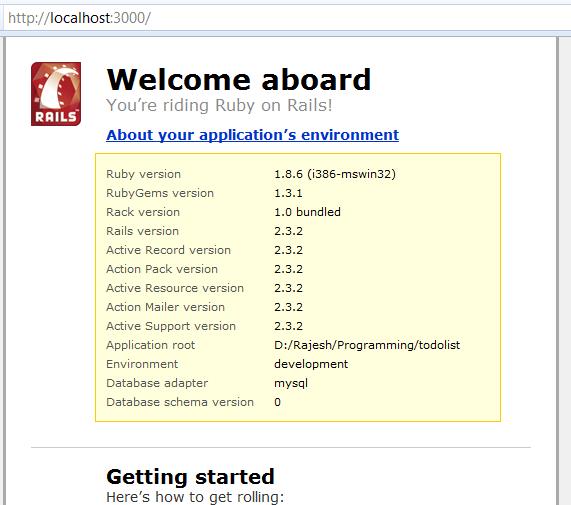Here are the steps to perform a clean un-install of MySQL from your Mac.
Execute the following commands at the Terminal

Open /etc/hostconfig file in a text editor and remove the following line
MYSQLCOM=-YES-
That’s all.
To fix the error, “This application has failed to start because LIBMYSQL.DLL was not found. Re-installing the application may fix this problem.” while working on rails using mysql as the database,
Copy the libmysql.dll found in the mysql installation directory (mysql\bin) and paste it in your ruby installation directory (ruby\bin)
Restart the server and viola, the error is fixed.
After installing rails, to test it, I created a rails application using the following command at the command prompt.
rails -d mysql todolist
Pointing to http://localhost:3000 displayed the expected Welcome message.

But then clicking on the About your application’s environment displayed a error message like below.
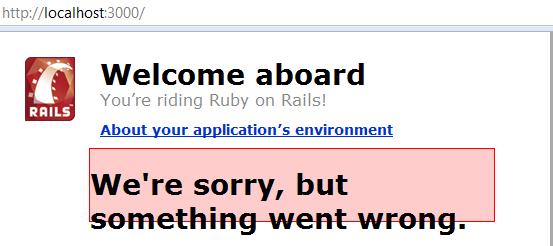
That’s the least thing I expected. Digging into the development.log file located in the project log directory, displayed the actual error message, “Client does not support authentication protocol requested by server; consider upgrading MySQL client”.
Looking into the web for help, the problem with the way rails (as a client) was trying to access MySQL server. Rails uses a old password hashing used in MySQL 4.1, and the current version that I am running is MySQL 5.0. This had caused the error. The fix is running the following script in mysql prompt.
mysql> SET PASSWORD FOR 'railsuser'@'host' = OLD_PASSWORD('password');
That fixes it and you would get the following screen.